WideOrbit Setup
When using the WideOrbit automation system with MusicMaster CS, there are additional properties you must configure under Enterprise, Manage Stations. Once you pick the station, there is an Automation System Interface Configuration button you can click on to open the setup box. When you use the drop down on the Automation System and select WideOrbit, you will see this screen:
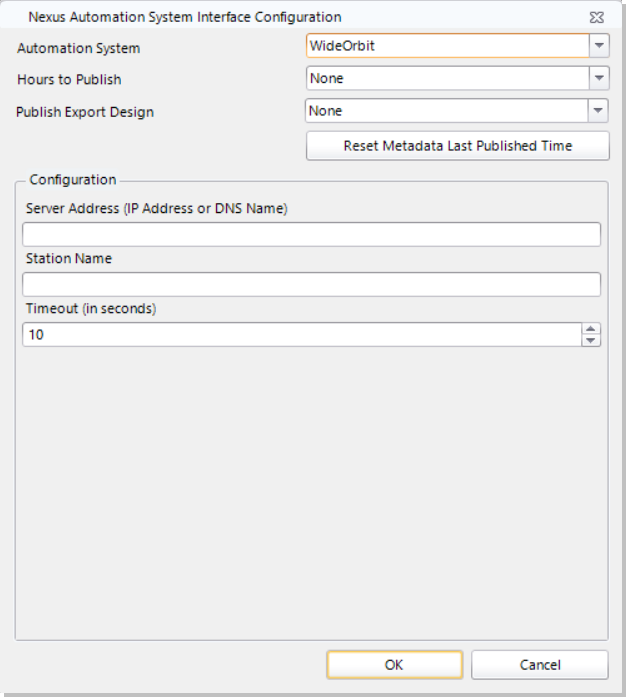
- Hours to Publish- Gives options on what hours you want to publish to the system.
- Publish Export Design - This is the design name as listed in MusicMaster for exporting the log.
- Server Address - This is the DNS or IP address of the WideOrbit API Server. No prefix, like "http" is needed.
- Station Name -This is the name assigned to the matching database in WideOrbit
- Timeout - This is the time for the WideOrbit API to respond. The default is 10 (seconds)